Building Block Units (BBU)
Building Block Units (BBU) are a family of units which make it possible to design a great variety of shapes. An important class of models are buildings and other architectural structures, which give the unit family its name. There are a practically unlimited number of variations in the family. The page with folding instructions lists around a hundred variants, but at some point I gave up and stopped diagramming any more. Some models I folded use bespoke units which I only folded once for a particular model. You can probably come up with many more as well.
Examples of finished units
A more complete list of individual variants can be found in folding instructions but here are a few examples.
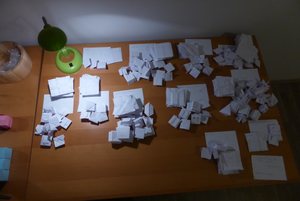





Examples of models built with BBU
Examples below show just a few possibilities of what can be made from these units.

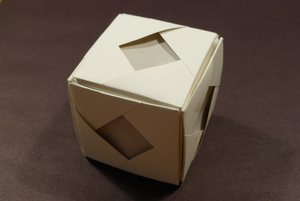




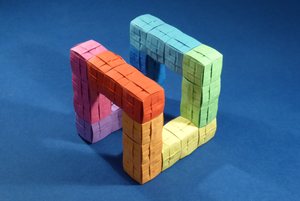

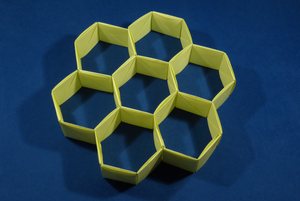

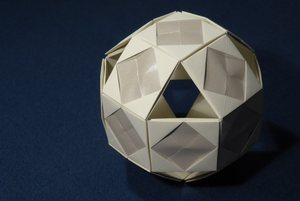







History
I originally designed the first units in this family as an attempt to reproduce business card cubes with origami made from regular square paper. I quickly found out that the extra paper a square sheet makes available can be used to make decorated faces instead of the plain squares that can be produced with the business card unit. This way a single unit became a whole family of related units which can b e combined in lots of different ways. Some patterns are just abstract decorations while others can be used to simulate architectural elements such as roofs, windows and doors. This, together with the process of building complex shapes by stacking simple cubes or cuboids together like in the children’s toy, lead to the name Building Block Unit.
Direct inspiration for this family of units (actually, the first two tiles, A1 and A2), was the business card cube unit. After folding A2 for the first time, I realized I had already seen it before: it is the same as one half of Tomoke Fuse’s Square Flat Unit. I was inspired to think about assemblies of small cubes by Ardonik’s Haűy-construction of truncated cube made from above mentioned Tomoko Fuse’s unit. Tomoko Fuse’s unit inspired me then to try out an alternative way of connecting BBU units which made it possible to leave cube land and to create models such as the rhombicuboctahedron, the honeycomb and many others which incorporate flat patches made of two units locked together and joined to others with internal connector units. I also have to mention Jackon Cube which uses a different connection method than BBU but again the unit is pretty much the same as the A2 tile.
I designed the first batch of BBU units between December 2014 and March 2015 and published them in March 2015. I expect more designs to be published over time.
Quirks
There are several peculiarities to modules in the BBU family.
First is their sheer number: more than one hundred at the moment of first publication on my website. I’m certain there are hundreds more waiting to be designed. Some models of buildings may even call for one-off units which will be needed only for a single model. With so many different pieces, and several different ways of connecting them, these units are very versatile. The possibility of finding more and more units to add to the family makes this module similar to the Sonobe Unit, known for its countless variations invented by different people.
Another peculiarity is my use of crease patterns (CP) instead of step-by-step instructions. Crease patterns are often used for complex single-sheet models, but I haven’t seen them used much for modular origami so far. Their use was a necessity: with over 100 shapes and counting, I was unable to prepare step-by-step instructions for all of them in reasonable time. When I started preparing models with different units, I discovered to my surprise that crease patterns were actually very convenient to use and took much less time to read than multi-step instructions. Of course, I had just designed these modules, so I only used crease patterns as a reminder. I would be happy to hear from you if other folders find them convenient as well.
CPs also allowed me to focus more on what the end result should be instead of the folding sequence, which led me to changing the way I folded each unit: I became able to avoid creating helper creases which often appear as a side effect of early folding steps but are visible in the finished work later on. This cleaner look would not have been possible if I had concentrated on the steps needed to fold a unit instead of on the shape I was intending to create. By viewing some models up close you can tell if they were folded before or after I learned that the same unit could be folded in different ways, with or without helper creases.
Comments