Penultimate Unit: 90° angle for square faces
This variant of the unit results in 90° angles where the units meet. The simplest use is making a simple cube, but other solids with square faces are also possible, and with a little modification also much more complex shapes. Note that you can also make units that have different angles on each end. For some examples of using the 90° variant along with other units and some modifications, have a look at these models:
- Menger Sponge
- Steinhaus Puzzle
- Spiked Icosahedron
- Truncated Octahedron
- Decorated Icosidodecahedron
- Rhombicuboctahedron
- Snub Cube
- Pentagonal Snowflake
- Dodecahedron with Prisms on All Faces
See other sections of this tutorial for instructions on folding and connecting other variants of this unit.






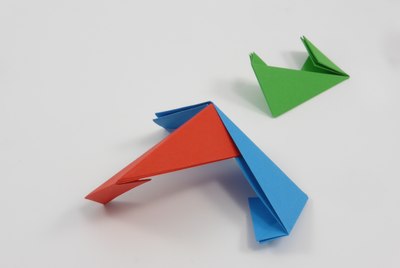




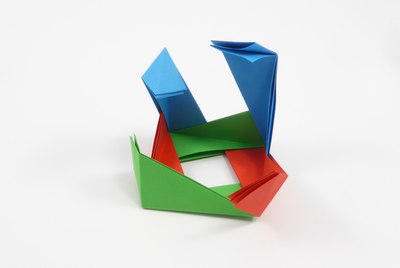
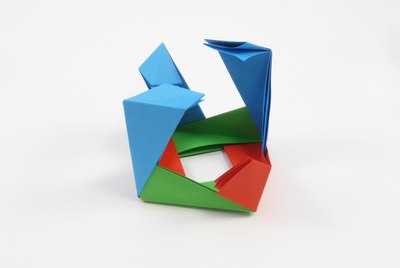
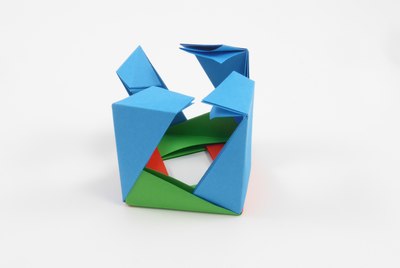



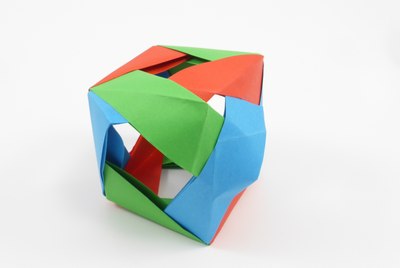
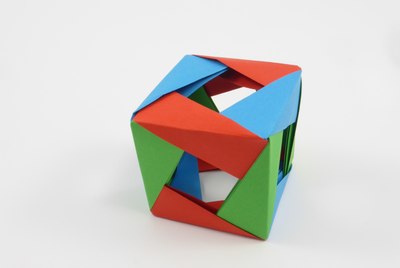
Comments