PVM Reversed Edge Connector

See other sections of this tutorial for instructions on folding other unit variants.
Reversed Edge Connector makes it possible to join two Vertex Units, with their pyramids directed towards the center of the model.
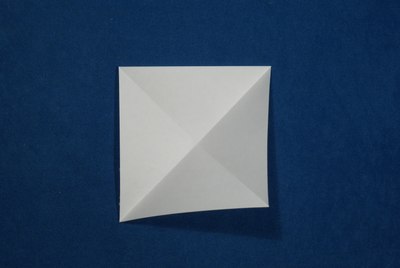
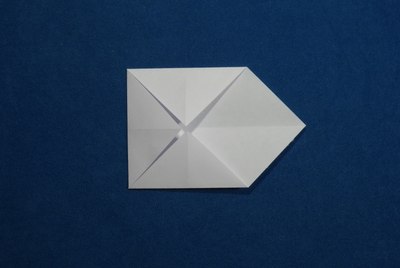
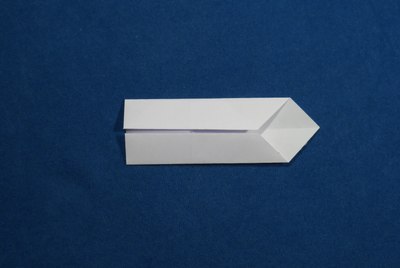
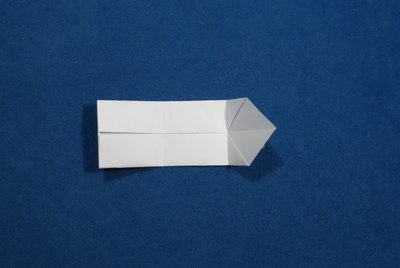
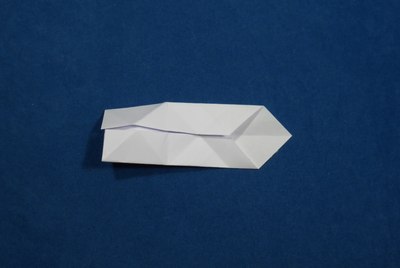
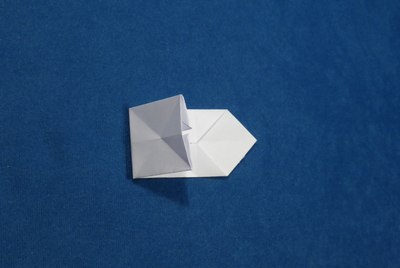
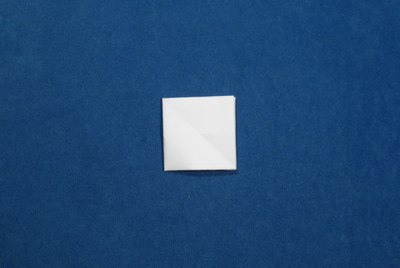



See other sections of this tutorial for instructions on folding other unit variants.
Reversed Edge Connector makes it possible to join two Vertex Units, with their pyramids directed towards the center of the model.
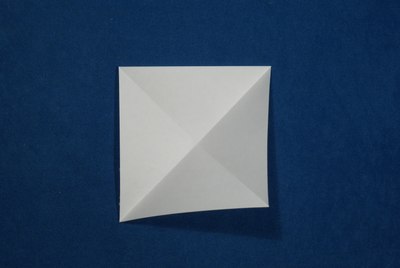
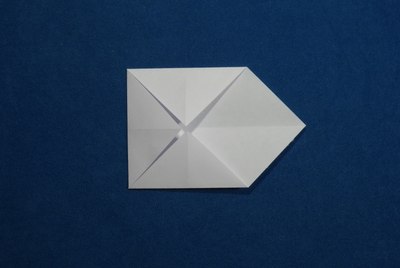
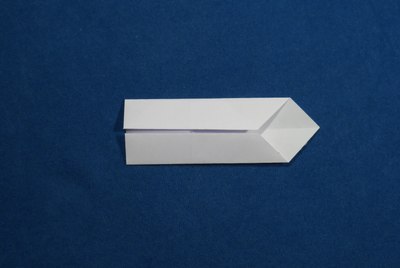
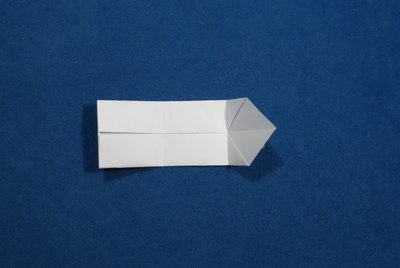
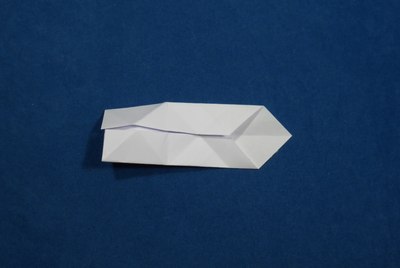
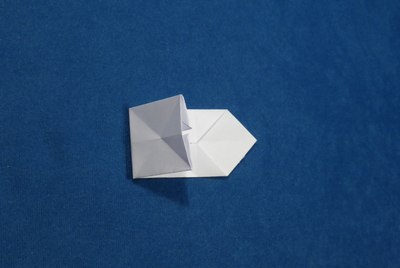
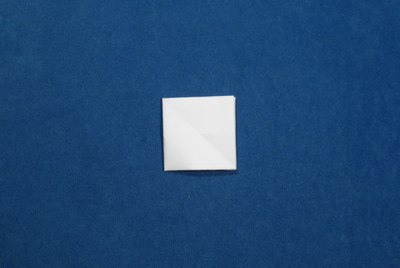


Comments