PVM Edge Connector and Big Edge Connector

See other sections of this tutorial for instructions on folding other unit variants.
Edge Connector makes it possible to join two Vertex Units, creating an additional edge between them. This creates models which have more free space between units.
Edge Connector
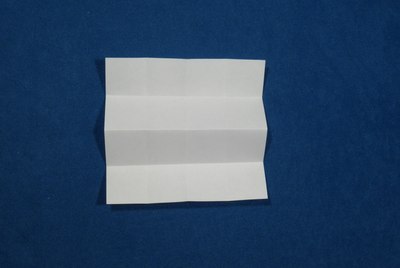
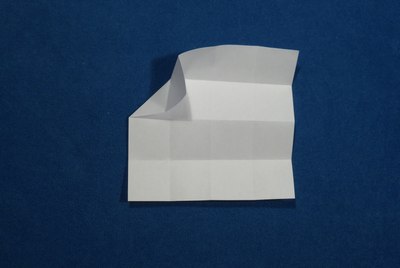
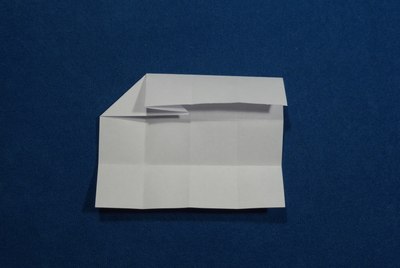
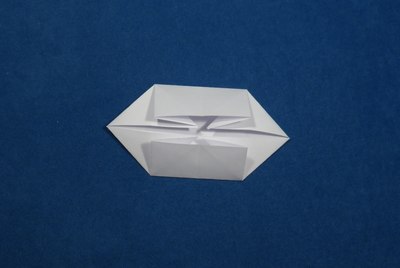

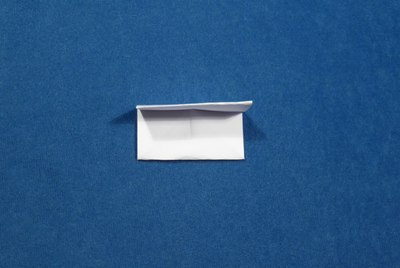
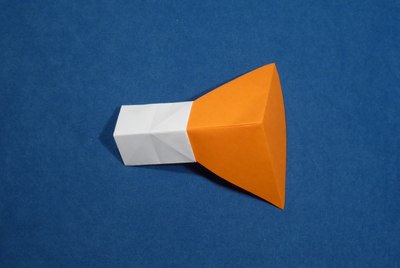
Big Edge Connector
The first four steps are identical as in the regular edge connector.
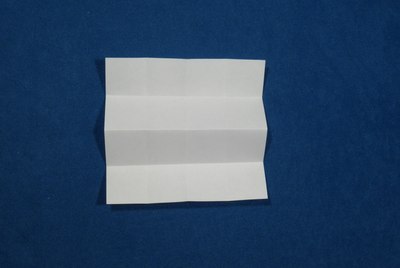
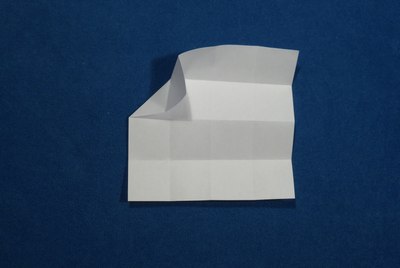
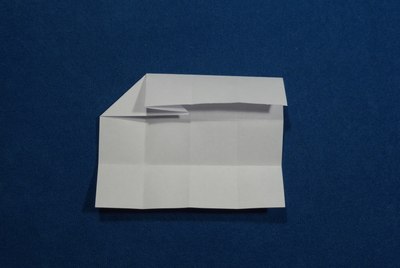
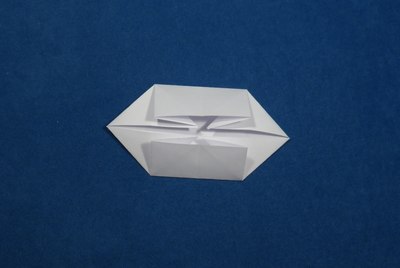
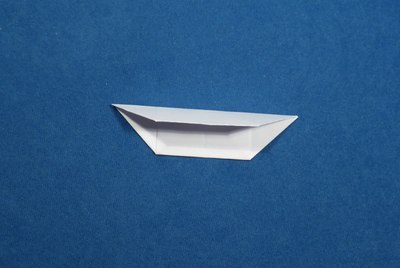
Comments