PVM Cubic Connector

See other sections of this tutorial for instructions on folding other unit variants.
The Cubic Connector looks like one vertex of a cube, which makes it a bit similar to a Vertex Unit. It makes it possible to join three Vertex Units in a point. A combination of Vertex Units and Cubic Connectors can be used to assemble a Cube with solid walls as well as a number of other shapes.
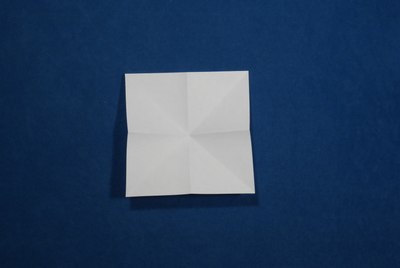
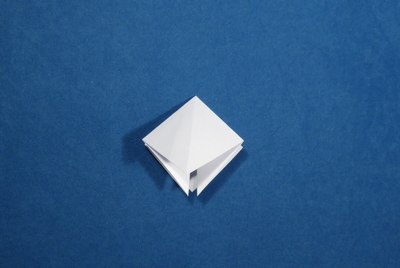
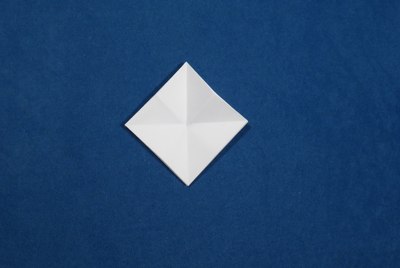
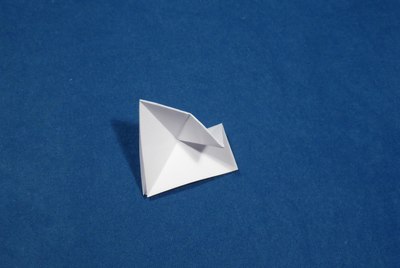

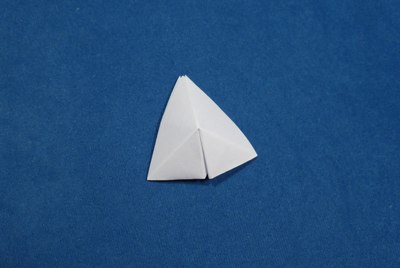

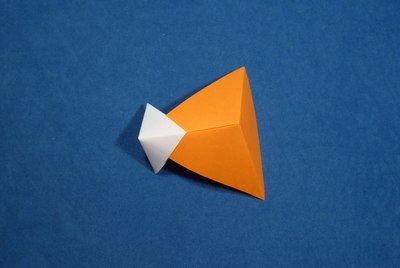
Comments